Install Autocad 2010-2018
Install Autocad 2010-2018






























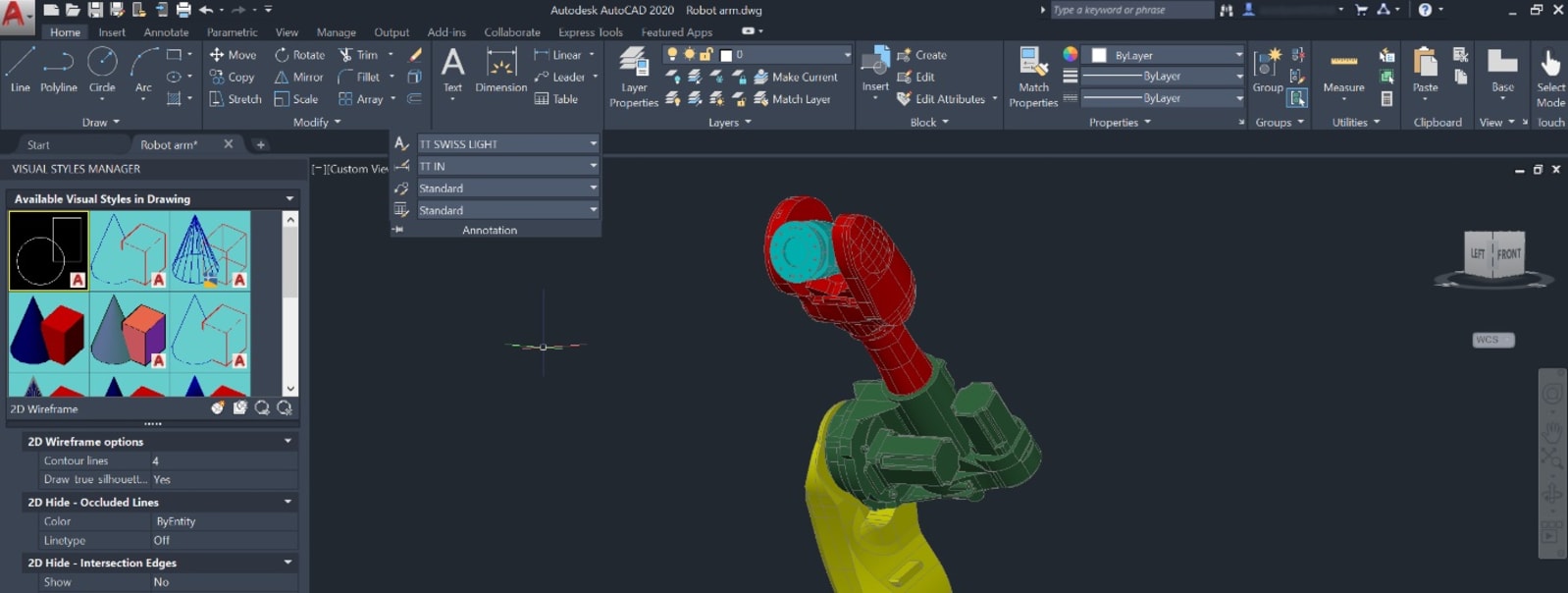
Autodesk has released the latest version of AutoCAD, AutoCAD 2020, and it’s got more than just perfect vision. The new release comes with a few new tools, enhancements, and quality of life improvements to make CAD just a little more CA.
There are a few new additions to the AutoCAD experience, starting with a new dark blue interface theme that’s easy on the eyes. There’s also a new Quick Measure tool that dynamically displays dimensions, distances and angles as users move the cursor over their drawings. Finally, the new Blocks palette enables users to view a gallery of blocks and drag and drop them onto their drawings.
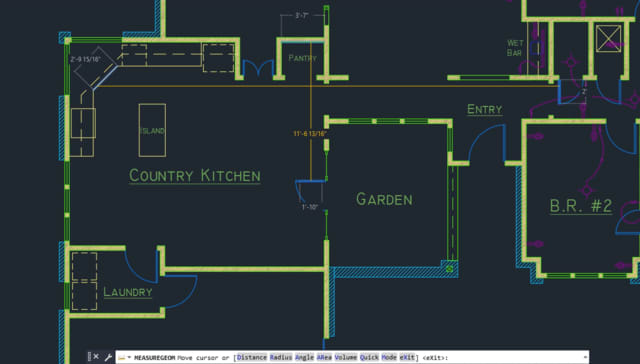
Some existing AutoCAD tools have been enhanced for the new version, including DWG Compare and the Purge feature. DWG Compare now allows users to compare two versions of a drawing without leaving their active window, and the new toolbar allows users to quickly toggle the comparison on and off. The Purge feature has been redesigned with a visual preview and a “Find Non-Purgeable Items” button, complete with a panel explaining why certain items can’t be purged.
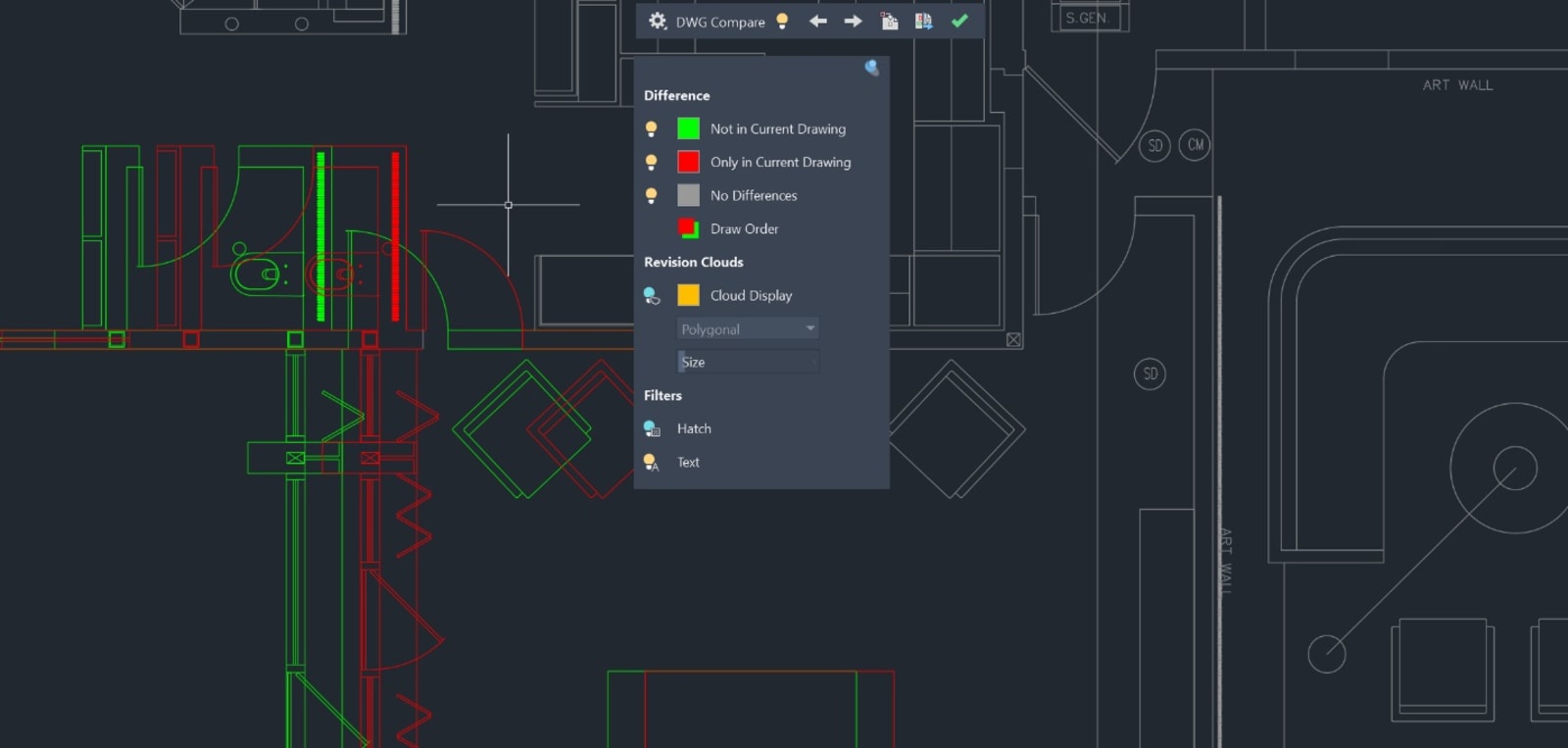

AutoCAD 2020 also includes new integrations that allow Box or Microsoft OneDrive users to open DWG files directly in the AutoCAD web app. Users can also save their updated files to Box or OneDrive without leaving the AutoCAD app.
Finally, AutoCAD 2020 comes with some standard performance improvements, including save times that are a second faster and install times that have been accelerated by 50 percent on solid-state drives.
ไม่มีสินค้า
ค่าจัดส่ง
0.00 ฿
รวม
0.00 ฿
ราคาไม่รวมภาษี
No new products at this time
ไม่มีสินค้าราคาพิเศษ